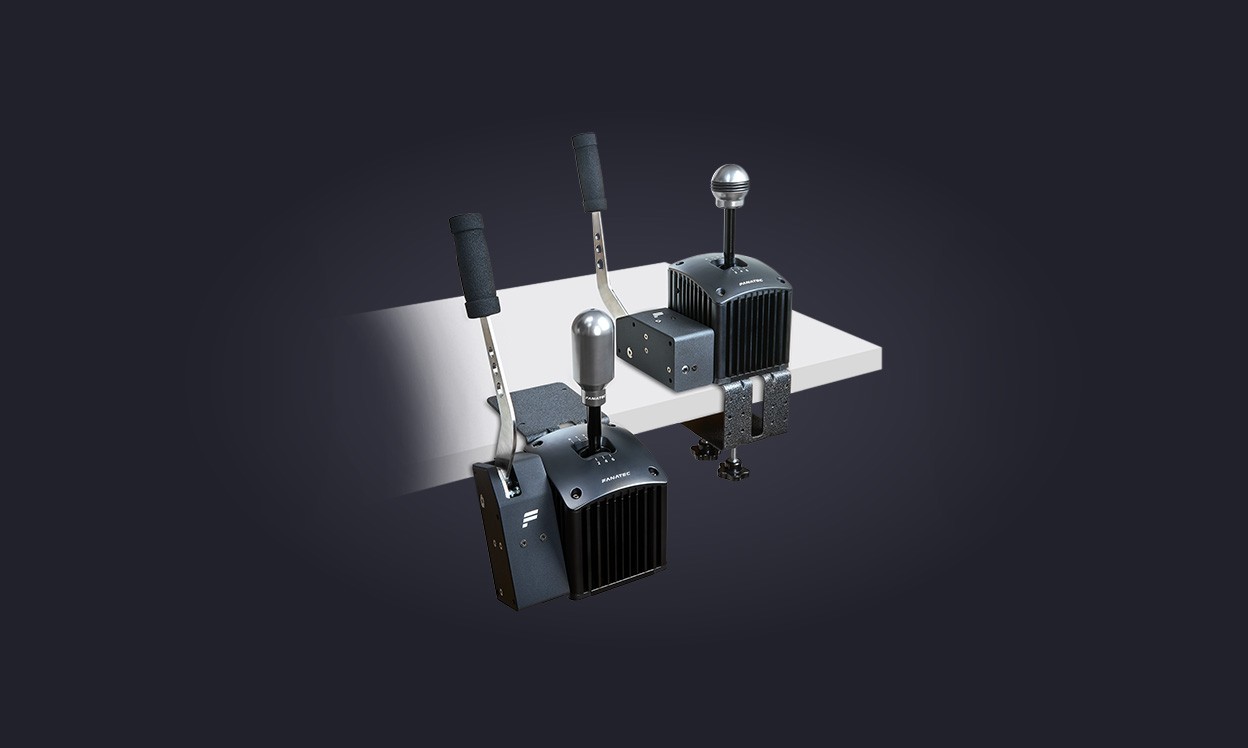Versandbereit binnen 4-7 Tagen
Weiterführende Links
Features
- Realistische Replika einer Handbremse wie im Rennwagen oder Rallye-Auto
- Vollständige Metallkonstruktion
- Der Hebel kann liegend oder stehend montiert werden
- Analoger Sensor
- Moosgummigriff
- Auch kompatibel zu Spielkonsolen
- Flexible Montagefunktionen an drei Seiten des Produkts
- Kann an einem ClubSport Shifter montiert werden
- Kann mit Hilfe eines optionalen Adapters an eine ClubSport Shifter Tischklemme montiert werden
Kompatibilität
Peripherie
WICHTIG: Dieses Produkt kann nicht alleine betrieben werden und es wird zum Betrieb zwingend eines der folgenden Produkte benötigt:
- ClubSport Pedale V2 / V3 / V3 invertiert
- CSL Elite Pedale LC / Loadcell Kit
- CSL Elite Wheel Base
- CSL Elite Racing Wheel - offiziell lizensiert für PS4™
- ClubSport Wheel Base V1 / V2 / V2.5 am Pedalanschluss mithilfe des beiliegenden Handbrems-Adapters
- ClubSport USB Adapter (optional!): mit dem Adapter kann dieses Produkt am PC mit einem Lenkrad einer beliebigen Marke in diversen Spielen verwendet werden. Für weitere Details lesen Sie bitte die Produktbeschreibung des ClubSport USB Adapter.
Plattformen
- PC: Die ClubSport Handbremse V1.5 wird mit einem Fanatec Produkt mit dediziertem Handbrake-Anschluss verbunden und funktioniert mit den meisten Spielen. Bitte lesen Sie für mehr Informationen die Kompatibilitäts-Details des angeschlossenen Produkts.
- Konsolen: Die ClubSport Handbremse V1.5 kann auf Spielekonsolen in Spielen mit Unterstützung für analoge Handbremsen verwendet werden, wenn sie durch ein(e) Fanatec Wheel Base/Racing Wheel verbunden ist. Bitte prüfen Sie die Produktbeschreibung des Fanatec Produkts, durch welche(s) sie mit der Konsole verbunden wird. Die Verwendung an einer Konsole mit dem ClubSport USB Adapter ist nicht möglich.
Hinweise
WICHTIG: Dieses Produkt kann nicht ohne weiteres Zubehör betrieben werden.
Verbinden Sie nicht zwei Handbremsen zur selben Zeit, z.B. indem Sie eine über den Handbrems-Anschluss am Pedal und eine über die Wheel Base anschließen!
Verpackungsinformationen
- Abmessungen (L x W x H) 48.5cm x 18cm x 12.5cm
- Gewicht 1.5kg
- Volumengewicht 2.18kg
Inhalt
- ClubSport Handbremse V1.5
- 3.5mm Klinkenstecker zu CSP V2 Platine Anschlusskabel (~3 m) zum Verbinden mit ClubSport Pedals V2
- 3.5mm Klinkenstecker zu RJ12 Anschlusskabel (~3 m) zum Verbinden mit Fanatec Produkten mit RJ12 Handbrake-Anschluss, z.B. ClubSport USB Adapter / ClubSport Pedale V3 / CSL Elite Wheel Base
- ClubSport Handbremse Adapter zu ClubSport Wheel Base V1 / V2 / V2.5
- Schnellanleitung (Quick Guide)
Technische Spezifikationen
- Plattform PC, PS4 Ready, XBox One Ready
- USB Connectivity Mit optionalem Adapter
- Sensoren Analog
- Griffmaterial Weichschaum
- Bohrlochschablone
- ClubSport Handbrake drilling template
- Anleitungen
- ClubSport Handbrake V1.5 Quick Guide
- ClubSport Handbrake V1.5 Quick Guide - JP
Driver (for PC)
You will have to plug the handbrake into a compatible Fanatec product with dedicated handbrake port by cable connection. Following this, there are no individual drivers for this handbrake and the driver of the Fanatec product it are connected to will also support it. Please check and download the concerned driver, e.g. for your Fanatec wheel.
Drilling template - additional information:
1. When printing the Drilling Template at home, please make sure that the print size is 100% (file size = print size). Therefore deactivate "automatic page scaling" in the print dialog for example.
2. Before drilling the holes, please check if the hole marks on your printed Drilling Template fit to the screw holes of your pedals.
Follow these steps to potentially solve the problem:
- Open the Steam application
- Select "View"
- Select "Settings"
- Select "Controller"
- In "General Controller Settings", uncheck the checkbox for "Generic Gamepad Configuration Support".
If the issue persists, reinstall the Steam Client.
Depending on the platform you are using there, are different options how the handbrake has to be connected:
1. PC (using a FANATEC Wheel Base)
The handbrake can be connected directly to a FANATEC wheel base. The following FANATEC wheel bases have a handbrake port DD1, DD2, GT DD, CSL DD, CSL Elite wheel bases.
In order to use the handbrake with a ClubSport Wheel Base, you will have to use the included ‘ClubSport Handbrake Adapter to ClubSport Wheel Base V1 / V2 / V2.5’
2. PC (using ClubSport USB Adapter)
Ensure to flash the latest firmware to the ClubSport USB Adapter. This can be done via the "update" tab in the FANATEC Control Panel. Once this is done, please disconnect the adapter. Connect the handbrake to the ClubSport USB Adapter and connect the adapter to the PC. After performing the steps, the handbrake can be used as a separate USB input device.
3. PC (using ClubSport Pedals)
In order to make use of the Handbrake via the ClubSport Pedals, you must ensure that the pedals are connected to your PC via USB, and not to the wheel base’s RJ12 input. Connect the handbrake to the ClubSport Pedals main PCBA, and have the pedals connected to your PC via USB. After performing the steps, the handbrake can now be detected as an input signal in your games.
4. Consoles (PlayStation / Xbox)
Connect the handbrake either via a FANATEC Wheel base to its handbrake port, or via the handbrake input of the ClubSport Pedals V3. If you are connecting the unit via the pedals, the pedals must then be connected to a FANATEC Wheel Base. Connecting to any console only via the ClubSport USB Adapter is not possible.
Je nach Plattform, die Sie verwenden, gibt es unterschiedliche Anschlussarten für die ClubSport Handbremse:
1. PC (mit Wheel Base)
Die Handbremse kann direkt an einer FANATEC Wheel Base angeschlossen werden. Folgende Modelle verfügen über einen Anschluss-Port: PODIUM DD1/DD2, PODIUM Racing Wheel F1, CSL DD, GT DD, CSL Elite Wheel Bases. Für die ClubSport Wheel Bases muss der im Lieferumfang enthaltene Adapter/Splitter verwendet werden!
2. PC (mit ClubSport USB Adapter)
Zuerst muss auf den CS USB Adapter die richtige Firmware für die Handbremse installiert werden. Der Modus kann über das FANATEC Control Panel geändert werden. Danach stecken sie den Adapter bitte vom PC ab. Nun kann die Handbremse mit dem USB Adapter verbunden werden und der Adapter wird wieder an den PC angeschlossen. Jetzt kann die Handbremse als eigenständiges USB Gerät verwendet werden und muss nur noch im Spiel (welches eine analoge Handbremse unterstützt) richtig belegt/konfiguriert werden.
3. PC (mit ClubSport Pedals)
Verbinden Sie die ClubSport Handbremse mit der Hauptplatine der ClubSport Pedals wie im Quick Guide des Produkts beschrieben. Jetzt können die ClubSport Pedale per USB an den PC angeschlossen werden. Die Funktion der Handbremse kann jetzt im FANATEC Control Panel der ClubSport Pedale überprüft werden und muss nur noch im Spiel (welches eine analoge Handbremse unterstützt) richtig belegt/konfiguriert werden.
4. Konsole (PlayStation und XBOX)
Schließen Sie die Handbremse entweder an eine FANATEC Wheel Base an oder an eine Pedaleinheit welche über einen Handbrems-Port verfügt.
Eine Verwendung mittels ClubSport USB Adapter ist nicht möglich, da die Konsolen nicht mehrere USB-Eingabegeräte unterstützen.