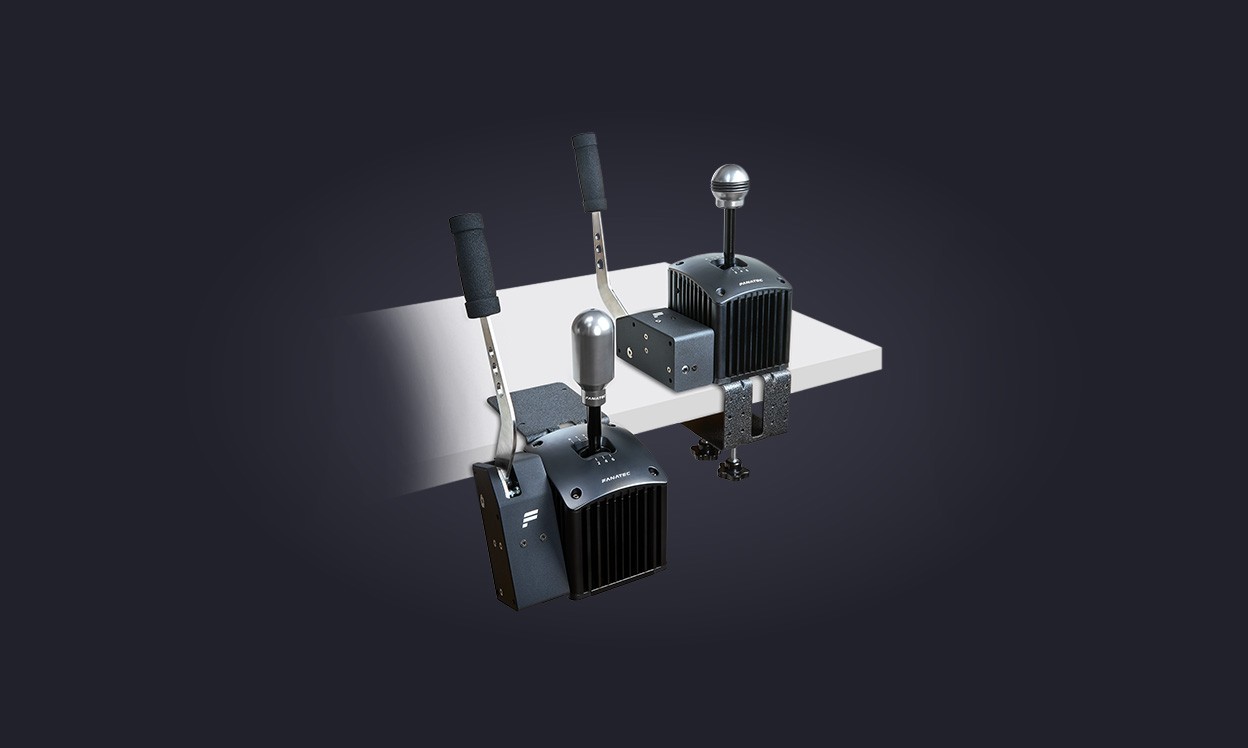即発送可能です。発送まで日数は約1-3営業日です。
リンクが次に転送:
機能
- レースカーやラリーカーのドリフトに使用されるハンドブレーキのリアルなレプリカ
- フルメタル構造
- レバーは水平または垂直位置に取り付け可能
- アナログセンサー
- ソフトフォームグリップ
- ゲーム機で使用できます
- 製品の3つの側面に柔軟な取り付けオプション
- ClubSportシフターに取り付け可能
- オプションのアダプターを使用して、ClubSportシフターテーブルクランプに取り付け可能
互換性
プラットフォーム
- PC:ClubSport Handbrake V1.5は、ハンドブレーキポートを備えたFanatec製品に接続すると、ほとんどのゲームで動作します。接続製品の製品ページで互換性の詳細を確認してください。
- コンソール:ClubSport Handbrake V1.5は、Fanatec Wheel Base / Racing Wheelを介して接続すると、アナログハンドブレーキをサポートするゲームのゲームコンソールで使用できます。コンソールに接続するFanatec製品の製品ページの情報を確認してください。 ClubSport USBアダプターを使用するコンソールでは機能しません。
周辺機器
- 重要:ClubSportハンドブレーキを操作するには、次の製品のいずれかと接続する必要があります。
- ClubSportペダルV2 / V3 / V3反転
- CSLエリートペダルLC /ロードセルキット
- CSLエリートホイールベース
- CSL Elite Racing Wheel-PS4™の公式ライセンス
- 付属のハンドブレーキアダプターを使用した、ペダルポートのClubSport Wheel Base V1 / V2 / V2.5
- ClubSport USBアダプター(オプション!):アダプターを使用すると、多くのゲームであらゆるブランドのレーシングホイールを備えたPCで使用できます。詳細については、ClubSport USB Adapterの製品ページをご覧ください
特記事項
- 重要:この製品は、スタンドアロン製品として運用することはできません。
- 2つのハンドブレーキを同時に操作しないでください。ホイールベースのハンドブレーキポートとペダルポートのハンドブレーキアダプターを使用して!
重量
- 寸法(長さx幅x高さ) 48.5cm x 18cm x 12.5cm
- 含まれるもの 1.5kg
- 技術仕様 2.18kg
同梱物
- ClubSport Handbrake V1.5
- ClubSport Pedals V2に接続するためのCSP V2メインPCBAケーブル(〜3 m / 9.8フィート)への3.5mmステレオジャック
- RJ12ペダルポートを備えたFanatecデバイスに接続するためのRJ12ケーブルへの3.5mmステレオジャック(〜3 m / 9.8フィート) ClubSport USBアダプター/ ClubSportペダルV3 / CSLエリートホイールベース
- ClubSportホイールベースV1 / V2 / V2.5へのClubSportハンドブレーキアダプター
- クイックガイド
プラットフォーム
- プラットホーム PC, PS4対応, XBox One対応
- USB接続 オプションのアダプター付き
- センサー アナログ
- グリップ素材 柔らかい泡
ドライバー (PC用)
ケーブル接続により、ハンドブレーキを専用のハンドブレーキポートを備えた互換性のあるFanatec製品に接続する必要があります。これに続いて、このハンドブレーキの個々のドライバーはなく、接続されているFanatec製品のドライバーもサポートします。関連するドライバを確認してダウンロードしてください。 Fanatecホイール用。
ドリルテンプレート – 追加情報:
1. 自宅でドリルテンプレートを印刷する場合は、印刷サイズが100%(ファイルサイズ=印刷サイズ)であることを確認してください。したがって、たとえば印刷ダイアログで「自動ページスケーリング」を無効にします。
2. 穴を開ける前に、印刷した穴あけテンプレートの穴マークがペダルのネジ穴に合っているかどうかを確認してください。
Follow these steps to potentially solve the problem:
- Open the Steam application
- Select "View"
- Select "Settings"
- Select "Controller"
- In "General Controller Settings", uncheck the checkbox for "Generic Gamepad Configuration Support".
If the issue persists, reinstall the Steam Client.
Depending on the platform you are using there, are different options how the handbrake has to be connected:
1. PC (using a FANATEC Wheel Base)
The handbrake can be connected directly to a FANATEC wheel base. The following FANATEC wheel bases have a handbrake port DD1, DD2, GT DD, CSL DD, CSL Elite wheel bases.
In order to use the handbrake with a ClubSport Wheel Base, you will have to use the included ‘ClubSport Handbrake Adapter to ClubSport Wheel Base V1 / V2 / V2.5’
2. PC (using ClubSport USB Adapter)
Ensure to flash the latest firmware to the ClubSport USB Adapter. This can be done via the "update" tab in the FANATEC Control Panel. Once this is done, please disconnect the adapter. Connect the handbrake to the ClubSport USB Adapter and connect the adapter to the PC. After performing the steps, the handbrake can be used as a separate USB input device.
3. PC (using ClubSport Pedals)
In order to make use of the Handbrake via the ClubSport Pedals, you must ensure that the pedals are connected to your PC via USB, and not to the wheel base’s RJ12 input. Connect the handbrake to the ClubSport Pedals main PCBA, and have the pedals connected to your PC via USB. After performing the steps, the handbrake can now be detected as an input signal in your games.
4. Consoles (PlayStation / Xbox)
Connect the handbrake either via a FANATEC Wheel base to its handbrake port, or via the handbrake input of the ClubSport Pedals V3. If you are connecting the unit via the pedals, the pedals must then be connected to a FANATEC Wheel Base. Connecting to any console only via the ClubSport USB Adapter is not possible.
Je nach Plattform, die Sie verwenden, gibt es unterschiedliche Anschlussarten für die ClubSport Handbremse:
1. PC (mit Wheel Base)
Die Handbremse kann direkt an einer FANATEC Wheel Base angeschlossen werden. Folgende Modelle verfügen über einen Anschluss-Port: PODIUM DD1/DD2, PODIUM Racing Wheel F1, CSL DD, GT DD, CSL Elite Wheel Bases. Für die ClubSport Wheel Bases muss der im Lieferumfang enthaltene Adapter/Splitter verwendet werden!
2. PC (mit ClubSport USB Adapter)
Zuerst muss auf den CS USB Adapter die richtige Firmware für die Handbremse installiert werden. Der Modus kann über das FANATEC Control Panel geändert werden. Danach stecken sie den Adapter bitte vom PC ab. Nun kann die Handbremse mit dem USB Adapter verbunden werden und der Adapter wird wieder an den PC angeschlossen. Jetzt kann die Handbremse als eigenständiges USB Gerät verwendet werden und muss nur noch im Spiel (welches eine analoge Handbremse unterstützt) richtig belegt/konfiguriert werden.
3. PC (mit ClubSport Pedals)
Verbinden Sie die ClubSport Handbremse mit der Hauptplatine der ClubSport Pedals wie im Quick Guide des Produkts beschrieben. Jetzt können die ClubSport Pedale per USB an den PC angeschlossen werden. Die Funktion der Handbremse kann jetzt im FANATEC Control Panel der ClubSport Pedale überprüft werden und muss nur noch im Spiel (welches eine analoge Handbremse unterstützt) richtig belegt/konfiguriert werden.
4. Konsole (PlayStation und XBOX)
Schließen Sie die Handbremse entweder an eine FANATEC Wheel Base an oder an eine Pedaleinheit welche über einen Handbrems-Port verfügt.
Eine Verwendung mittels ClubSport USB Adapter ist nicht möglich, da die Konsolen nicht mehrere USB-Eingabegeräte unterstützen.