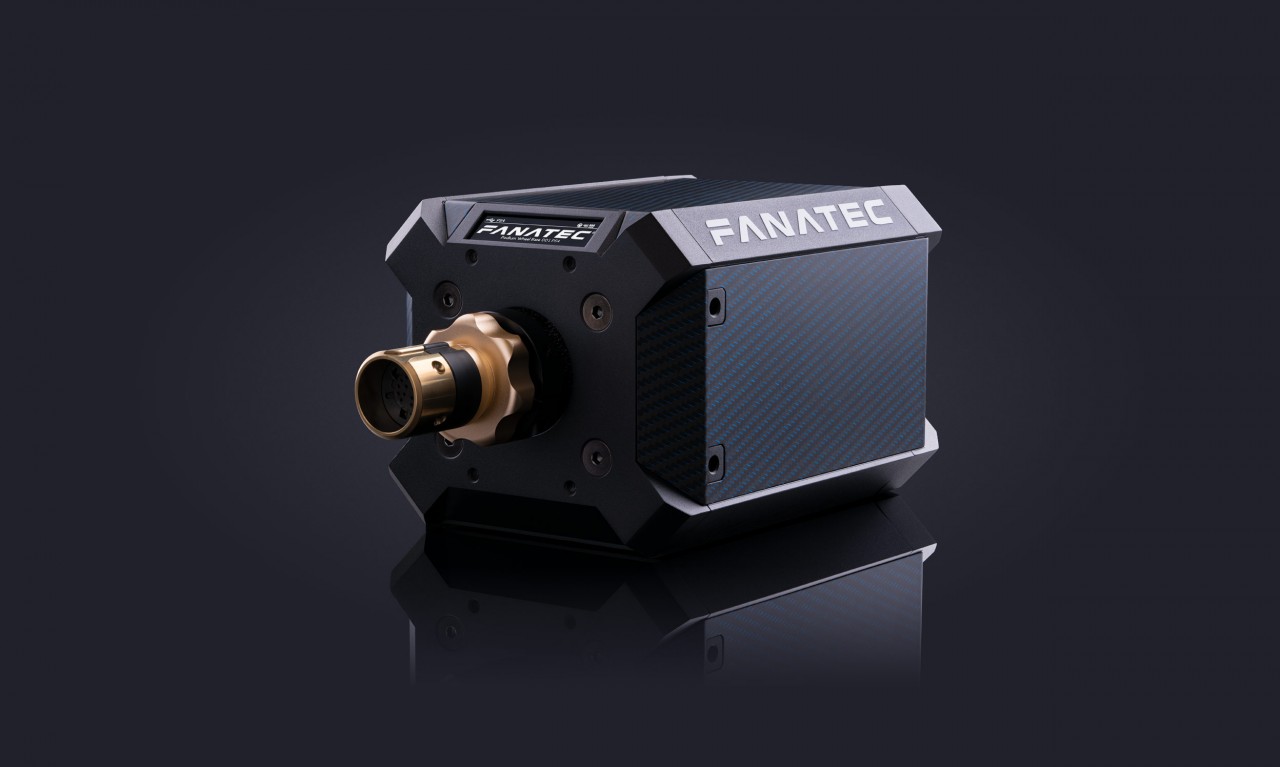Podium Racing Wheel F1®
Discontinued
This product is discontinued! There are no units left and there will be no pre-order for this product!
Further links
Features
- Officially licensed by Formula 1™.
- Officially licensed for PlayStation 4™
- F1®-style steering wheel with a compact diameter of 27 cm for fast movements and reactions.
- Durable construction made of metal and carbon fibre.
- 5 mm solid carbon fibre front plate with blue accents.
- Grips made of genuine Italian made Alcantara®. This material is easy to clean and provides sensational grip.
- Steering wheel weight: approx. 1375 g (subject to production changes).
- 11 buttons with ultra-reliable switches.
- Two rocker switches.
- Two 12-way multi-position switches with rotary encoder functionality.
- Analogue joystick to look around in the cockpit or to map with any other axis.
- 7-way FunkySwitch™ to change settings: Turn left; turn right; move left, right, up and down; push (active in Tuning Menu and compatible with any PS4 game).
- Two thumb encoders well-reachable while driving without releasing the grips.
- Two vibration motors integrated with the grips, controllable through wheel Tuning Menu (SHO) or by game through Fanatec SDK.
- Revolution LED bar (RevLEDs) with nine multi-color LEDs to show motor RPM and optimal shifting point as games program through the Fanatec SDK.
- Two flag LED bars (FlagLEDs) with three multi-color LEDs each to indicate tyre slip, fuel level, incoming radio as games program through the Fanatec SDK.
- 1" 128x64 OLED display to show telemetry data like speed or gear as games program through the Fanatec SDK.
- Tuning functions with OLED display to adjust settings independent from the game and during gameplay (see description of compatible wheel base/racing wheel for details).
- PODIUM Advanced Paddle Module pre-installed, featuring F1®-style dual clutch paddles and dual magnetic shifters plus two additional magnetic paddles.
- Racing style button caps included.
- Direct Drive Wheel Base:
- PS4-compatible direct drive wheel base.
- Custom-designed servo motor optimised for racing simulator applications.
- Outrunner-type motor achieves outstanding peak torque of 20Nm, matching the torque output in most real race cars using power steering.
- Motor acceleration and speed remains at the highest level, even with heavy steering wheels.
- Ultra-low torque ripple ensures minimal mechanical distractions and the same smooth experience as in a belt driven wheel.
- Wireless QR technology: Wireless transfer of data (infra-red) and power (inductive coupling) between the motor and quick release means no external cables between wheel base and steering wheel, and no need for batteries inside the wheel.
- Rotation: 2520 degrees (electronically limited, adjustable)
- Podium wheel bases include advanced telemetry features in the OLED display for real-time motor and force feedback data such as power output, FFB clipping and more. (Motor/FFB telemetry pages are for short-term analysis purposes and not for continuous use in racing.)
- Standard Tuning Menu allows beginners to get started quickly without having to worry about settings
- Advanced Tuning Menu allows enthusiasts to fine-tune the force feedback characteristics to suit their driving preferences
- Integrated electronics and highest quality components ensure ultra-low latency, providing immediate feedback from racing simulators.
- Fully certified with CE, FCC, C-Tick, ROHS and all other certificates required by law, ensuring that this product does not interfere with other electronic devices.
- Torque Key allows user to lock/unlock the full performance of the wheel base.
- Choose from a growing selection of Fanatec steering wheels in many different styles and price/quality levels.
- Firmware can be updated with new features.
- Motor driver firmware can also be updated.
- Fast 1000 Hz USB update rate.
- Allows connection of two external shifters (e.g. H-pattern and sequential) in parallel.
- Mount for ClubSport Static Shifter Paddles (should not be used in combination with Advanced Paddle Module) and other optional accessories.
- Connection ports for peripheral devices: USB, Power, Pedals, Shifter 1, Shifter 2, Handbrake.
- All-Aluminium housing featuring unique carbon fibre panels with blue accents.
- Supports Fanatec 3-hole mounting pattern (bottom mounting) and side mounting. Hard mounting to a cockpit is highly recommended due the high amount of torque.
- Automotive grade Quick Release system with expandable rubber damper
- 2 years standard warranty on the steering wheel and the Advanced Paddle Module.
- 3 years extended warranty on the wheel base.
Compatibility
Peripherals
- All Fanatec Podium Steering Wheels
- All Fanatec ClubSport Steering Wheels
- All Fanatec CSL Steering Wheels (QR1 Wheel-Side required)
- All Fanatec Pedals
- All Fanatec Shifters
- Fanatec ClubSport Handbrake
- RennSport Cockpit V2 (sold after Q4 2017)
- ClubSport Table Clamp V2.
- This steering wheel is not compatible with the ClubSport Wheel bases V1 and V1.5 for electronic reasons.
- Please note: Compatibilities to all peripherals are tested by Fanatec, but not tested nor endorsed by Sony Interactive Entertainment Inc.
Platforms
- PlayStation® systems: All PlayStation®4 and PS4® Pro systems. For a complete list of compatible games please visit this page.
PlayStation 5: Check our platform compatibility page for more details. - PC: This racing wheel is compatible with PC on all major racing games.
- Other platforms: Compatibilities to other platforms depend on the used steering wheel. For more information, please check the product page of the steering wheel you plan to use.
- Please note: PC and other platform compatibilities are tested by Fanatec, but not tested nor endorsed by Sony Interactive Entertainment Inc.
Special Notes
The F1 FORMULA 1 logo, F1 logo, FORMULA 1, FORMULA ONE, F1, FIA FORMULA ONE WORLD CHAMPIONSHIP, GRAND PRIX and related marks are trade marks of Formula One Licensing BV, a Formula 1 company. © 2018 Cover images Formula One World Championship Limited, a Formula 1 company. Licensed by Formula One World Championship Limited. The FIA and FIA AfRS logos are trade marks of Federation Internationale de l’Automobile. All rights reserved.
- Not suitable for children. A Direct Drive Wheel Base is not a toy! The fast movements of the steering wheel and strong torque can be dangerous. Please read the safety instructions.
Packaging Details
- Dimensions (L x W x H) 53.5cm x 35cm x 31cm
- Weight 16kg
- Volume weight 11.61kg
What's included
- Podium Wheel Base DD1 PS4™ (Not available separately at this point)
- ClubSport Steering Wheel F1® PS4™ (Not available separately at this point)
- Pre-installed Podium Advanced Paddle Module with Formula plates
- Torque Key
- Quick guide
- Power supply (480 Watt)
- Power cable (regional)
- USB cable
- Racing style button caps
Technical Specifications
- Buttons 11
- Adjustable drift mode Yes
- Adjustable FF strength Yes
- Adjustable sensitivity Yes
- Adjustable shock Yes
- Adjustable spring Yes
- Quick release ClubSport, Exchangeable
- Connection ports CAN, Data, Emergency Stop, Handbrake, Pedals, Shifter 1, Shifter 2, Torque Key
- Rev lights Yes
- Cooling system Single fan
- Rev Lights on Wheel Base No
- Degrees of rotation Up to 2520°
- Torque Up to 20Nm
- Detachable button caps Included, Yes
- Tuning Menu through steering wheel Yes
- Diameter 270mm
- Display 1" 128x64 OLED, 2.7" 256x64 OLED
- USB update rate 1000Hz
- Force Feedback drive system Direct Drive
- Funky switch 7-way
- Grip material Alcantara®
- Hardmount 3-hole pattern, 5-hole pattern from bottom, Sidemount 2-hole pattern on each side
- Mode Button No
- Adjustable ABS vibration Yes
- Adjustable brake force Yes
- Paddle shifter adjustability Exchangeable
- Platform PC, PS4, XBox One Ready
We are often asked if you can use Thrustmaster or Logitech wheels, pedals, shifters or other accessories in combination with Fanatec hardware. In general the devices of different vendors are not compatible to each other. Therefore, you cannot directly connect products from different companies to each other or at least this is not supported.
In the past there have been adapters which might have worked to make such combinations possible but those solutions have not been reliable due to different techniques used in the hardware and different signal tolerances even if similar specs have been used. Fanatec cannot make any statements about third party adapters or similar solutions. We are putting a lot of effort into the goal of having the highest possible intercompatibility in between all our devices, which is not that easy to achieve. For any questions about compatibility we can only direct you to the information given on our product pages or within our FAQs.
The statement above is valid for every platform (especially on consoles!) EXCEPT PC...since you can connect multiple, individual USB devices there IF the game/simulation supports that.
This gives you multiple options to combine hardware of different vendors the way you want. Most simulation games on Windows PCs will allow you to use combinations like: Logitech wheel, Thrustmaster shifter and Fanatec pedals for example. Since Fanatec provides USB solutions for more or less every kind of hardware (shifter/handbrake by USB adapter, USB pedals, USB wheels, etc.) the possibilities to build your perfect setup are endless.
Even if it is very common, please be so kind to make some research on the web or ask the simulation developer if multiple USB devices are supported.
Wir werden oft gefragt, ob man Thrustmaster- oder Logitech-Racing Wheels, -Pedale, -Schalthebel oder anderes Zubehör in Kombination mit FANATEC-Hardware verwenden kann.
In der Regel sind die Geräte der verschiedenen Hersteller nicht miteinander kompatibel. Daher können Sie Produkte verschiedener Firmen nicht direkt miteinander verbinden oder zumindest wird dies nicht unterstützt.
In der Vergangenheit gab es zwar einen Adapter, der solche Kombinationen ermöglicht hat, aber diese Lösung ist aufgrund unterschiedlicher Techniken in der Hardware und unterschiedlicher Signaltoleranzen nicht mehr möglich, selbst wenn ähnliche Spezifikationen verwendet wurden.
FANATEC kann keine Aussagen oder Empfehlungen zu Adaptern von Drittanbietern oder ähnlichen Lösungen geben. Bei Fragen zur Kompatibilität können wir Sie nur auf die Informationen auf unseren Produktseiten oder in unseren FAQs verweisen.
Die obige Aussage gilt für jede Plattform, (vor allem auf Konsolen!) außer PC, da Sie dort mehrere einzelne USB-Geräte anschließen können, wenn das Spiel bzw. die Simulation dies auch unterstützt. Auch wenn es durchaus üblich ist, recherchieren Sie bitte im Internet oder fragen Sie den Simulationsentwickler, ob mehrere USB-Geräte unterstützt werden.
Dadurch haben Sie mehrere Möglichkeiten, Hardware verschiedener Hersteller so zu kombinieren, wie Sie es wünschen. Bei den meisten Simulationsspielen auf Windows-PCs können Sie Kombinationen verwenden wie:
Zum Beispiel Logitech Lenkrad, Thrustmaster Shifter und FANATEC Pedale. Da FANATEC USB-Lösungen für mehr oder weniger jede Art von Hardware anbietet (Schalthebel/Handbremse per USB-Adapter, USB-Pedale usw.), sind die Möglichkeiten, Ihr perfektes Setup aufzubauen, nahezu endlos.
Any RJ12-RJ12 (6p6c straight) and USB (type A -- type B; USB 1/2.0; USB Type C) cable which has the right connectors on both ends can be used. If you use high quality cables of similar length to the originals, there should be no issues. Please keep in mind that FANATEC cannot guarantee perfect functionality of our products if third-party products are used, even if the combination should work!
Important notes regarding (replacement) cables:
- Cables which are significantly longer than the original cables can cause connection issues
- Extension cables are often the source of connection issues. Longer high-quality cables are the better option
- If your product came with a high-quality ferrite core cable, a replacement cable should be of similar quality
- For USB Type C cables, please make sure that you are using USB Type C Data and not a Charging cable
Q: Can I purchase replacement "RJ12--RJ12" / "USB A -- USB B / USB Type C (for the CSL DD)" cables from FANATEC?
A: We should be able to offer replacement cables for all recent products. If they are not offered in the webshop, please ask our support team. Alternatively, it is also possible to use similar standard USB/RJ12 high quality cables, which are inexpensive and can be found at most electrical retailers.
Grundsätzlich sollten alle standard RJ12--RJ12 (6p6c - straight) und USB (Type A auf Type B; USB 1/2.0) Kabel passen und einwandfrei funktionieren, welche die richtigen Stecker bieten. Sofern hochqualitative Kabel mit ähnlicher Länge verwendet werden, sollte dies kein Problem darstellen. Bitte beachten Sie, dass Fanatec keine uneingeschränkte Garantie auf Funktionalität geben kann, sofern Teile/Produkte von Drittherstellern verwendet werden bzw. involviert sind.
Wichtige Anmerkungen zu Ersatzkabeln:
- Kabel welche (deutlich) länger als die Originalkabel sind, können zu Verbindungsproblemen führen
- Verlängerungskabel (und Adapterstecker) sind oft die Ursache von mangelhafter Übertragungsqualität der Signale. Längere Kabel wären hier die bessere Option.
- Wenn ihr Produkt mit einem hochwertigen Kabel inkl. Ferrit-Kern geliefert wurde, sollten sie als Ersatz ein ähnlich hochwertiges Kabel verwenden.
Frage: Kann ich ein (RJ12--RJ12 oder USB A -- USB B) Ersatzkabel von Fanatec kaufen?
Antwort: Wir sollten in der Lage sein für aktuelle Produkte Ersatzkabel zu Verfügung zu stellen. Falls diese im Webshop nicht gelistet sind, fragen sie bitte unser Supportteam danach. Es ist allerdings auch möglich ähnliche Standardkabel in hoher Qualität von anderen Händlern zu erschwinglichen Preisen zu kaufen und zu verwenden.
Please try the following software solution in order to resolve the issue:
- Reset your devices by following this guide: https://forum.fanatec.com/discussion/1758/symptom-fanatec-driver-does-not-install-uninstall-correctly
- Install the driver package again and update their firmware: https://fanatec.com/eu-en/driver
- Perform the firmware update for the wheel base and the motor driver through the Firmware Update manager. In case you received the message “Firmware is up to date” and you are not able to proceed, please select “Manual update” located in the top right corner of the firmware manager, then proceed with the update of the firmware.
In case the procedure above does not help, please reach out to technical support for further assistance.
Veuillez essayer la solution logicielle suivante afin de résoudre le problème :
1) Réinitialisez vos appareils en suivant ce guide : https://forum.fanatec.com/discussion/1758/symptom-fanatec-driver-does-not-install-uninstall-correctly
2) Installez à nouveau le pack de pilotes et mettez à jour leur firmware : https://fanatec.com/eu-en/driver
3) Effectuez la mise à jour du firmware de la roue et du pilote de moteur via le gestionnaire de mise à jour du micrologiciel. Le gestionnaire de mise à jour peut indiquer « Firmware is up to date », dans ce cas, cochez « Manual update » dans le gestionnaire de mise à jour du micrologiciel et procédez à la mise à jour (réinstallez) le firmware.
Si la procédure ci-dessus ne vous aide pas, veuillez contacter le support technique pour obtenir de l'aide.
Por favor intente la siguiente solución de software para resolver el problema:
1) Restablezca sus dispositivos siguiendo esta guía:
https://forum.fanatec.com/discussion/1758/symptom-fanatec-driver-does-not-install-uninstall-correctly
2) Instale el paquete de controladores de nuevo y actualice su firmware:
https://fanatec.com/eu-en/driver
3) Realice la actualización del firmware para la base de volante y el controlador del motor a través del Administrador de Actualizaciones de firmware (Firmware Update manager). El administrador de actualizaciones puede indicar que "El firmware está actualizado", en este caso marque en la casilla de verificación "Actualización manual" (Manual Update) en el gestor de actualizaciones de firmware y continuar con la actualización (reinstalación) del firmware.
En caso de que el procedimiento anterior no ayude, comuníquese con el soporte técnico para obtener más ayuda.
Si prega di provare la seguente soluzione software per risolvere il problema:
1) Ripristina i tuoi dispositivi seguendo questa guida: https://forum.fanatec.com/discussion/1758/symptom-fanatec-driver-does-not-install-uninstall-correctly
2) Installa nuovamente il pacchetto driver e aggiorna il firmware: https://fanatec.com/eu-en/driver
3) Eseguire l'aggiornamento del firmware per la base del volante e il driver del motore tramite il Firmware Update manager. Il gestore degli aggiornamenti può indicare "Il firmware è aggiornato", in questo caso selezionare "Aggiornamento manuale" nel gestore degli aggiornamenti del firmware e procedere con l'aggiornamento (reinstallare) il firmware.
Nel caso in cui la procedura di cui sopra non sia di aiuto, contattare il supporto tecnico per ulteriore assistenza.
Bitte führen Sie die folgenden Schritte aus um das Problem zu beheben:
1) Setzen Sie Ihre Geräte zurück, indem Sie diese Anleitung befolgen: https://forum.fanatec.com/discussion/1758/symptom-fanatec-driver-does-not-install-uninstall-correctly
2) Installieren Sie das Treiberpaket erneut und aktualisieren Sie die Firmware: https://fanatec.com/eu-de/driver
3) Führen Sie das Update für die Wheel Base und den Motor Treiber über den Firmware Update Manager durch. Sollte der Update Manager „Firmware is up to date“ anzeigen, wählen Sie „Manual Update“ im Firmware Update Manager aus und fahren Sie mit dem Update (Neuinstallieren) der Firmware fort.
Sollten die oben genannten Schritte das Problem nicht beheben, kontaktieren Sie bitte unseren Technischen Support.
With the new firmware manager, the ‘’Update’’ button will remain grey and not available in case you are having the latest firmware installed on your devices. This of course doesn’t mean that you are still not able to reflash/reinstall the firmware again. To make the option become available again, press the Manual Firmware Update button in the top right corner of the Firmware Manager window:
This will unlock the firmware update option for each device. You can then proceed and perform the firmware update/reflash on the device you wish:
Remarque : suivez les instructions ci-dessous uniquement lorsque vous êtes sûr à 100 % que la version du pilote PC est compatible avec vos produits Fanatec connectés. La dernière version du pilote PC est toujours disponible sur https://fanatec.com/driver .
Avec le nouveau gestionnaire de firmware, le bouton « Update » restera gris et non disponible au cas où vous auriez le dernier firmware installé sur vos appareils. Cela ne signifie bien sûr pas que vous ne pouvez toujours pas reflasher/réinstaller le firmware à nouveau. Pour que l'option redevienne disponible, appuyez sur le bouton Manual Firmware Update dans le coin supérieur droit de la fenêtre Firmware Manager :
Cela débloquera l'option de mise à jour du Firmware pour chaque appareil. Vous pouvez ensuite procéder et effectuer la mise à jour/reflashage du firmware sur l'appareil de votre choix :
Con el nuevo administrador de firmware (firmware updater), el botón de actualización (“Update”) permanecerá en gris y no estará disponible en caso de que tenga el firmware más reciente instalado en sus dispositivos. Esto por supuesto no significa que no pueda reflashear o reinstalar el firmware de nuevo. Para activar la opción una vez más, seleccione la opción de actualización manual del firmware (Manual Firmware Update) ubicada en la esquina superior derecha en la ventana del administrador de firmware.
Esto permitirá la opción de actualización de firmware para cada dispositivo. Entonces puede continuar y realizar la actualización de firmware o bien “reflashear” el dispositivo que desee.
Con il nuovo gestore del firmware, il pulsante "Aggiorna" rimarrà grigio e non disponibile nel caso in cui sui dispositivi sia installato il firmware più recente. Questo, ovviamente, non significa che non sei ancora in grado di eseguire nuovamente il reflash/reinstallare il firmware. Per rendere nuovamente disponibile l'opzione, premere il pulsante Aggiornamento manuale firmware nell'angolo in alto a destra della finestra Firmware Manager:
Questo sbloccherà l'opzione di aggiornamento del firmware per ogni dispositivo. Puoi quindi procedere ed eseguire l'aggiornamento/reflash del firmware sul dispositivo che desideri:
Mit dem neuen Firmware Manager wird der „Update“-Button ausgegraut und nicht verfügbar erscheinen, sofern die neueste Firmware bereits auf Ihren Geräten installiert ist. Dies bedeutet aber selbstverständlich nicht, dass Sie die Firmware nicht erneut installieren/flashen können. Um diese Funktion wieder verfügbar zu machen, setzen Sie ein Häkchen bei ‚Manual Firmware Update‘ in der oberen, rechten Ecke des Firmware Manager Fensters:
Dies ermöglicht die Option eines Firmware Updates für jedes Gerät. Sie können anschließend fortfahren und das Firmware Update für das gewünschte Produkt durchführen bzw. erneut flashen:
Every car in every game can have a different steering angle. In order to match your steering angle with the one of the car, you will need to have the ‘Sensitivity’ setting (in the tuning menu) set to ‘Auto’. Once this is done, you will have to re-calibrate the controller in the game.
As every game is different, some will require you to set the steering angle in the options menu. For example, in Assetto Corsa or Assetto Corsa Competizione, you will need to set the degrees in game and then apply the same setting in the tuning menu.
For Dirt Rally and Dirt Rally 2.0 for example, you will need to perform the calibration in game, then set the saturation to 63 and set the sensitivity in the tuning menu to 900 degrees in order to get the exact steering lock of the car in-game.
In case the steering angles are still not matching, please try check the following:
- Turn your steering wheel at 90 degrees.
- Open the tuning menu and go to the ‘Sensitivity’ setting
- Start reducing the sensitivity setting until the in-game steering wheel starts to match that of your steering wheel. Turn the wheel left and right, and check that it is now matching with the in-game steering wheel.
Some games may not have a realistic steering wheel animation, and will therefore be impossible to match with your steering wheel.
Chaque voiture dans chaque jeu peut avoir un angle de braquage différent. Afin de faire correspondre votre angle de braquage avec celui de la voiture, vous devrez régler le paramètre Sensibilité (dans le menu de réglage) sur Auto. Ensuite, vous devrez terminer le calibrage du contrôleur dans le jeu.
Si vous obtenez toujours un angle de braquage différent sur votre volant et dans la voiture dans le jeu, vous devrez alors vérifier les points suivants :
Comme chaque jeu est différent, certains jeux nécessitent de régler l'angle de braquage dans les paramètres. Par exemple, dans Assetto Corsa et Assetto Corsa Competizione, vous devrez définir les degrés en jeu, puis appliquer le même paramètre dans le menu de réglage. Ensuite, toutes les voitures seront assorties.
Pour Dirt Rally et Dirt Rally 2.0 par exemple, vous devrez effectuer le calibrage dans le jeu, puis régler la saturation sur 63 et régler la sensibilité dans le menu de réglage sur 900 degrés afin d'obtenir le verrouillage de direction exact de la voiture en Jeu.
Si le volant ne correspond toujours pas, procédez comme suit :
- Tournez votre volant à 90 degrés.
- Ouvrez le menu de réglage et allez dans le réglage ''Sensibilité''
- Commencez à réduire la sensibilité jusqu'à un point où vous voyez le volant sur l'écran correspondant à la position de votre propre volant. Tournez à gauche et à droite jusqu'au bout, jusqu'à ce que vous sentiez le soft lock (limite de rotation du volant) et vérifiez si la position du volant sur l'écran correspond à la vôtre.
Sachez que certains jeux n'ont pas d'animation réaliste de rotation du volant, il ne sera donc pas possible de faire correspondre le volant à l'écran avec le vôtre.
Cada coche en cada juego puede tener un ángulo de dirección diferente. Con el fin de hacer coincidir su ángulo de dirección con el del coche, usted tendrá que tener el ajuste de sensibilidad (en el menú de ajuste) establecido en automático. A continuación, tendrá que completar la calibración del controlador en el juego.
En caso de que usted todavía está recibiendo un ángulo de dirección diferente en el volante y en el coche en el juego, entonces usted tendrá que comprobar lo siguiente:
Como cada juego es diferente, algunos juegos requieren para establecer el ángulo de dirección en los ajustes. Por ejemplo, en Assetto Corsa y Assetto Corsa Competizione, deberá establecer los grados en el juego y luego aplicar la misma configuración en el menú de ajuste. Entonces todos los coches estarán a la par.
Para Dirt Rally y Dirt Rally 2.0, por ejemplo, deberá realizar la calibración en el juego, luego establecer la saturación en 63 y establecer la sensibilidad en el menú de ajuste a 900 grados para obtener el bloqueo de dirección exacto del automóvil en el juego.
En caso de que el volante no coincida todavía, realice lo siguiente:
- Gire el volante a 90 grados.
- Abra el menú de ajuste y vaya a la configuración de ''Sensibilidad'' (Sensitivity).
- Comience a reducir la sensibilidad a un punto, donde se ve el volante en la pantalla que coincide con la posición de su propio volante. Gire a la izquierda y a la derecha y todo el camino hasta que sienta el bloqueo suave y compruebe si la posición del volante en la pantalla coincide con la suya.
Por favor, sepa, que algunos juegos no tienen una animación de giro del volante realista, por lo tanto, no será posible hacer coincidir el volante en la pantalla con el suyo.
Ogni auto in ogni gioco può avere un angolo di sterzata diverso. Per far corrispondere il tuo angolo di sterzata a quello dell'auto, dovrai impostare la sensibilità (nel menu di messa a punto) su Auto. Quindi dovrai completare la calibrazione del controller nel gioco.
Nel caso in cui ottieni ancora un angolo di sterzata diverso sul volante e nell'auto nel gioco, dovrai controllare quanto segue:
Poiché ogni gioco è diverso, alcuni giochi richiedono di impostare l'angolo di sterzata nelle impostazioni. Ad esempio, in Assetto Corsa e Assetto Corsa Competizione, dovrai impostare i gradi nel gioco e quindi applicare la stessa impostazione nel menu di ottimizzazione. Quindi tutte le auto saranno corrispondenti.
Per Dirt Rally e Dirt Rally 2.0, ad esempio, sarà necessario eseguire la calibrazione nel gioco, quindi impostare la saturazione su 63 e impostare la sensibilità nel menu di regolazione su 900 gradi per ottenere l'esatto bloccasterzo dell'auto in gioco.
Nel caso in cui il volante non corrisponda ancora, eseguire le seguenti operazioni:
- Ruota il volante di 90 gradi.
- Apri il menu di sintonizzazione e vai all'impostazione "Sensibilità"
- Inizia a ridurre la sensibilità fino a un punto in cui vedi il volante sullo schermo che corrisponde alla posizione del tuo volante. Gira a sinistra e a destra e fino in fondo finché non senti il blocco morbido e controlla se la posizione del volante sullo schermo corrisponde alla tua.
Tieni presente che alcuni giochi non hanno un'animazione realistica del volante, quindi non sarà possibile abbinare il volante sullo schermo con il tuo.
Jedes Fahrzeug in jedem Spiel/Simulation kann einen unterschiedlichen Lenkwinkel haben. Um den Lenkwinkel Ihrer Hardware mit dem des Fahrzeugs in der Simulation anzupassen, müssen Sie das Sensitivity Setting (Im Tuning Menü) auf ‚Auto‘ stellen. Anschließend müssen Sie die Controller Kalibrierung im Spiel abschließen.
Falls Sie dennoch einen anderen Lenkwinkel als im Spiel haben, beachten Sie bitte folgendes:
Da jedes Spiel anders ist, müssen Sie bei einigen Spielen den Lenkwinkel in den Einstellungen einstellen. In Assetto Corsa und Assetto Corza Competizione müssen Sie beispielsweise die Gradzahl im Spiel einstellen und dann die gleiche Einstellung im Tuning-Menü anwenden. Dann passen alle Lenkwinkel der Fahrzeuge.
Für Dirt Rally 1 und 2 zum Beispiel, muss die Kalibrierung im Spiel vorgenommen werden, dann die Sättigung (Saturation) auf 63 gestellt werden und das Lenkrad auf 900° gestellt werden um den exakt gleichen Lenkwinkel wie beim Fahrzeug im Spiel einzustellen.
Sollte das Lenkrad immer noch nicht mit dem im Spiel übereinstimmen, führen Sie die folgenden Schritte durch:
- Drehen Sie Ihr Lenkrad auf 90°
- Öffnen Sie das Tuning Menu und die „Sensitivity“ Einstellung
- Beginnen Sie die Sensitivität zu senken, bis zu einem Punkt, an dem das Lenkrad auf dem Bildschirm im Spiel mit dem Lenkrad an Ihrer Wheel Base übereinstimmt. Drehen Sie das Lenkrad dann anschließend bis zum Anschlag links und rechts und überprüfen Sie, ob das Lenkrad, mit dem im Spiel übereinstimmt.
Bitte bedenken Sie, dass nicht jedes Spiel eine realistische Anzeige des Lenkrads im Fahrzeug anzeigt, bei diesen Spielen ist es leider nicht möglich, das Lenkrad mit dem im Spiel über den Bildschirm zu synchronisieren.
All steering wheels are equipped with 13 golden contact pins. Depending on the steering wheel itself, one or two of the golden pins may be shorter than the rest.
The purpose of the shorter pin is to connect last or after all other pins are already connected. This is called a lagging electrical circuit. It means the steering wheel is only supplied with electricity after the circuit is closed.
Vous remarquerez peut-être qu'une broche est plus courte sur le connecteur du quickrelease .
Ceci est normal et n'affecte pas la connectivité du volant.
Le but de la broche la plus courte est de se connecter en dernier ou après que toutes les autres broches sont déjà connectées. C'est ce qu'on appelle un circuit électrique retardé. Cela signifie que le volant sera alimenté en électricité avant la fermeture du circuit.
Puede ser que haya nota que uno de los pines en el conector Quick Release es más corto.
Esto es normal, y no afecta la conectividad del volante.
El propósito del pin más corto, es que este se conecte hasta el final, o una vez que los otros pines ya estén conectados. A esto se le llama circuito eléctrico de rezago. Significa que la electricidad será suministrada al volante, antes de que el circuito este cerrado.
Potresti notare che un pin è più corto sul connettore a rilascio rapido. Ciò è normale e non influisce sulla connettività del volante. Lo scopo del pin più corto è collegare per ultimo o dopo che tutti gli altri pin sono già collegati. Questo è chiamato un circuito elettrico in ritardo. Significa che il volante verrà alimentato con l'elettricità prima che il circuito venga chiuso.
私のピンの1つが他のピンよりも短い
クイックリリースコネクタに短いピンがあることに気付くかもしれません。
これは正常です、ステアリングホイールの接続には影響しません。短いピンの目的は、最後に接続するか、他のすべてのピンがすでに接続された後に接続することです。これは遅れ電気回路と呼ばれます。回路が閉じる前にハンドルに電気が供給されることです。
The following PlayStation 4™ games are compatible with the "Podium Racing Wheel F1®" combined with any PS4™ system (the following games should also function the same on PS5™, but they are not fully tested at this time):
Assetto Corsa
Assetto Corsa Competizione
Dirt 4
Dirt Rally 2.0
F1 2017
F1 2018
F1 2019
F1 2020
GRID (2019)
Gran Turismo Sport
NASCAR Heat 2
NASCAR Heat 3
NASCAR Heat 4
NASCAR Heat 5
Need for Speed - Payback
Project CARS*
Project CARS 2
V-Rally 4
WRC 7
WRC 8
WRC 9
* - The wheel has to be set into compatibility mode ("PS4 comp Mode"), as shown in the video manual, to play the game:
https://youtu.be/8ohOYdqAgGA?t=204
In general, (simulation) racing games need to support PS4 licensed force feedback wheels, to be compatible with the Podium Racing Wheel F1®. It is possible that older PS4 games which are not mentioned on the list do not properly work in combination with this hardware, since the hardware did not exist when the game was developed and the game is not updated anymore. Game developers will receive the Fanatec PS4 SDK in order to support all Fanatec PS4 wheels as well as all special functions (Rev-Leds, Display, additional vibration motors, Multi-Position-Switches, etc.).
Note: This list is regularly updated. For more information about any title (listed here or otherwise), please use this Contact Form (and select "Product consultation").
Die folgenden PlayStation 4™ Spiele / Simulationen sind mit dem “Podium Racing Wheel F1®” auf jedem PS4™ System kompatibel (die folgenden Spiele sollten auch auf der PS5™ funktionieren, jedoch wurden sie zu diesem Zeitpunkt noch nicht vollständig getestet):
Assetto Corsa
Assetto Corsa Competizione
Dirt 4
Dirt Rally 2.0
F1 2017
F1 2018
F1 2019
F1 2020
GRID (2019)
Gran Turismo Sport
NASCAR Heat 2
NASCAR Heat 3
NASCAR Heat 4
NASCAR Heat 5
Need for Speed - Payback
Project CARS*
Project CARS 2
V-Rally 4
WRC 7
WRC 8
WRC 9
* Das Lenkrad muss in den Kompatibilitätsmodus (“PS4 comp Mode”) versetzt werden, wie in diesem Video zu sehen: https://youtu.be/8ohOYdqAgGA?t=204
Grundsätzlich müssen Rennspiele und Simulationen PS4 lizenzierte Force Feedback Lenkräder unterstützen, um mit dem Podium Racing Wheel F1® kompatibel zu sein. Es ist möglich, dass ältere PS4 Spiele, die nicht auf dieser Liste stehen, nicht korrekt in Kombination mit diesem Lenkrad funktionieren, da dieses Produkt möglicherweise noch nicht existierte, als das Spiel entwickelt wurde. Spieleentwickler erhalten das Fanatec PS4 SDK, um sowohl alle Fanatec PS4 Lenkräder als auch alle erweiterten Funktionen (Drehzahl-LEDs, Display, zusätzliche Vibrationsmotoren, Mehrwegeschalter, usw.) unterstützen zu können.
Hinweis: Diese Liste wird regelmäßig aktualisiert. Für weitere Informationen über Spiele (die hier gelistet sind, oder auch nicht), benutzen Sie bitte dieses Kontaktformular und wählen Sie "Ich brauche Produktberatung".
Functionality on Xbox consoles is limited by the Xbox OS. Our Xbox-licensed Steering Wheels have almost the same number of usable inputs as the standard Xbox controller (gamepad). Only the 'LS' and 'RS' (clickable sticks on the Xbox gamepad) are not accessible. When you connect an Xbox wheel to a compatible Fanatec Wheel Base, all connected Fanatec hardware becomes detectable by the Xbox, i.e. the wheel base itself, the pedals, the shifter, and the handbrake. Some of our wheels have many additional buttons and switches that you don't find on a gamepad; these inputs are either mapped as duplicates of normal gamepad buttons or have no function on Xbox. Steering wheel displays and LEDs are also not currently supported by the Xbox OS (the display is still accessible to adjust Tuning Menu settings). Microsoft is in the process of opening up the Xbox OS to support more features of third-party input devices in the near future.
Manche Funktionen auf Xbox-Konsolen werden durch das Xbox-Betriebssystem eingeschränkt. Unsere Xbox-lizenzierten Lenkräder haben fast die gleiche Anzahl an nutzbaren Eingängen wie der Standard-Xbox-Controller (Gamepad). Nur die 'LS' und 'RS' (klickbare Sticks auf dem Xbox-Gamepad) sind nicht zugänglich. Wenn Sie ein Xbox-Lenkrad an einer kompatiblen Fanatec-Wheelbase anschließen, wird die gesamte angeschlossene Fanatec-Hardware von der Xbox erkannt, d.h. die Wheelbase selbst, die Pedale, der Shifter und die Handbremse. Einige unserer Lenkräder haben viele zusätzliche Tasten und Schalter, die Sie auf einem Gamepad nicht finden; diese Eingänge sind entweder als Duplikate normaler Gamepad-Tasten abgebildet oder haben auf der Xbox keine Funktion. Lenkradanzeigen und -LEDs werden derzeit ebenfalls nicht vom Xbox-Betriebssystem unterstützt (das Display ist jedoch weiterhin zugänglich, um Einstellungen im Tuning-Menü vorzunehmen). Microsoft arbeitet daran, das Xbox-Betriebssystem anzupassen, um in Zukunft mehr Funktionen von Eingabegeräten anderer Hersteller zu unterstützen.
The feeling in question is caused by the magnets that are inside the base. Such unpleasant effects can be eliminated by performing the Motor Sensor Calibration.
In order to initiate the process, open the Fanatec Wheel property page and go to the ‘’Settings’’ tab. Take the steering wheel off the base and press the ‘’Motor sensor calibration’’ button. The base will perform the calibration procedure and it will take only a few seconds.
If the wheel base is unable to power up, please check the following:
- Is the power button clicking properly?
- Can you rule out visible damage on the power port on the wheel base?
If you answered yes to both of these questions, please follow the Troubleshooting Instructions below.
If you answered no to either of these questions, please open a support ticket via the affected product in your Fanatec account.
Troubleshooting Instructions:
Scenario 1
- Remove the steering wheel from your wheel base.
- If there are no hardware issues visible, press and hold the power button for 10 seconds while the wheel base is connected to a Windows PC (bootloader mode) with the latest Fanatec driver installed. This will prompt a pop up for a firmware update. Proceed with the update and power the base off and on again.
Scenario 2
- If you are using a Podium DD wheel base with a Kill Switch installed, please check if the Kill Switch button is unlocked. When powering the wheel base off by using the Kill Switch, the button itself stays pressed until it is manually unlocked. This can be done by turning the button clockwise, as shown by the arrows on it. Leaving it locked can result in problems with turning on your wheel base.
Scenario 3
If the PSU LED is off while the power supply is connected, please check the following:
- Inspect the power supply and cables for any damage (make sure the PSU is NOT plugged in/connected to a power socket)
- If there is no visible damage, please try connecting the PSU to a different wall socket (please avoid extension cords or power strips).
If none of these troubleshooting instructions resolved your issue, please reach out to our technical support for further assistance.
Si la roue ne peut pas s'allumer alors que le bloc d'alimentation ne présente aucun problème et que le voyant est allumé, veuillez vérifier les points suivants :
1. 1) Le bouton d'alimentation clique-t-il correctement ?
2. 2) Repérez-vous des dommages visibles sur le port d'alimentation de la roue ?
3. 3) Si aucun problème matériel n'est visible, essayez de démarrer la base en mode bootloader. Appuyez sur le bouton d'alimentation et maintenez-le enfoncé pendant 10 secondes pendant que la base est connectée à un PC Windows avec notre pilote installé. La mise à jour du micrologiciel s'affichera à l'écran. Procédez à la mise à jour et essayez de rallumer la base.
Si le voyant PSU est éteint alors que l'alimentation est connectée, veuillez vérifier les points suivants :
1. 1) Inspectez l'alimentation et les câbles pour tout dommage. (Assurez-vous que le bloc d'alimentation n'est PAS connecté au réseau électrique « multiprise » !)
2. 2) S'il n'y a aucun dommage visible, veuillez essayer de connecter le bloc d'alimentation à une autre prise murale.
Si le voyant d'alimentation ne s'allume pas ou si le dépannage ci-dessus ne vous aide pas, veuillez contacter notre support technique pour obtenir de l'aide.
En caso de que la base del volante no pueda encenderse aun cuando el suministro eléctrico no muestra problemas y el LED está encendido, compruebe lo siguiente:
1) ¿El botón de encendido está haciendo clic correctamente?
2) ¿Detecta algún daño visible en el puerto de alimentación de la base?
En caso de que el LED de la unidad de fuente de poder (PSU) esté apagada mientras está conectada, compruebe lo siguiente:
1) Inspeccione la fuente de poder y los cables en busca de cualquier daño. (¡Asegúrese desconectarla de la red eléctrica primero!)
2) Si no hay ningún daño visible, por favor intente conectar la PSU a un enchufe de pared diferente.
Si el LED de la fuente de poder no se enciende o la solución de problemas anterior no ayuda, comuníquese con nuestro soporte técnico para obtener más ayuda.
Nel caso in cui la base del volante non sia in grado di accendersi mentre l'alimentatore non mostra problemi e il LED su di esso è acceso, controllare quanto segue:
1. 1) Il pulsante di accensione fa clic correttamente?
2. 2) Rilevi danni visibili sulla presa di alimentazione nella base del volante?
3. 3) Nel caso in cui non siano visibili problemi hardware, provare ad avviare la base in modalità bootloader. Tieni premuto il pulsante di accensione per 10 secondi mentre la base è collegata a un PC Windows con il nostro driver installato. L'aggiornamento del firmware verrà visualizzato sullo schermo. Procedi con l'aggiornamento e prova a riaccendere la base.
Nel caso in cui il LED dell'alimentatore sia spento mentre l'alimentatore è collegato, verificare quanto segue:
1. 1) Ispezionare l'alimentatore ei cavi per eventuali danni. (Assicurarsi che l'alimentatore NON sia collegato alla rete elettrica!)
2. 2) Se non ci sono danni visibili, provare a collegare l'alimentatore a un'altra presa a muro.
Se il LED dell'alimentatore non si accende o la risoluzione dei problemi di cui sopra non aiuta, contattare il nostro supporto tecnico per ulteriore assistenza.
Wenn sich die Wheel Base nicht einschalten lässt, überprüfen Sie bitte Folgendes:
- Klickt der Einschaltknopf richtig?
- Können Sie eine sichtbare Beschädigung des Stromanschlusses an der Wheel Base ausschließen?
Wenn Sie beide Fragen mit Ja beantwortet haben, folgen Sie bitte den nachstehenden Anweisungen zur Fehlerbehebung.
Wenn Sie eine dieser Fragen mit Nein beantwortet haben, eröffnen Sie bitte ein Support-Ticket über das betroffene Produkt in Ihrem Fanatec-Konto.
Anweisungen zur Fehlerbehebung:
Szenario 1
- Entfernen Sie das Lenkrad von Ihrer Wheel Base.
- Wenn keine Hardware-Probleme sichtbar sind, halten Sie die Einschalttaste 10 Sekunden lang gedrückt, während die Wheel Base mit einem Windows-PC (Bootloader-Modus) verbunden ist, auf dem der neueste Fanatec-Treiber installiert ist.
- Daraufhin erscheint ein Pop-up-Fenster mit der Aufforderung, ein Firmware-Update durchzuführen. Fahren Sie mit dem Update fort und schalten Sie die Wheel Base aus und wieder ein.
Szenario 2
- Wenn Sie eine Podium DD Wheel Base mit installiertem Kill Switch verwenden, überprüfen Sie bitte, ob der Kill Switch-Knopf entriegelt ist.
- Wenn Sie die Wheel Base mit dem Kill Switch ausschalten, bleibt die Taste gedrückt, bis sie manuell entriegelt wird. Dies kann durch Drehen des Schalters im Uhrzeigersinn geschehen, wie durch die Pfeile auf dem Schalter angezeigt. Wenn Sie ihn nicht entriegeln, kann es zu Problemen beim Einschalten Ihrer Wheel Base kommen.
Szenario 3
Wenn die PSU-LED nicht leuchtet, während das Netzteil angeschlossen ist, überprüfen Sie bitte die folgenden Punkte:
- Überprüfen Sie das Netzteil und die Kabel auf Beschädigungen (stellen Sie sicher, dass das Netzteil NICHT in eine Steckdose eingesteckt/angeschlossen ist).
- Wenn keine sichtbaren Schäden vorhanden sind, versuchen Sie bitte, das Netzteil an eine andere Steckdose anzuschließen (vermeiden Sie bitte Verlängerungskabel oder Steckdosenleisten).
Wenn keine dieser Anweisungen zur Fehlerbehebung Ihr Problem gelöst hat, wenden Sie sich bitte an unseren technischen Support, um weitere Unterstützung zu erhalten.