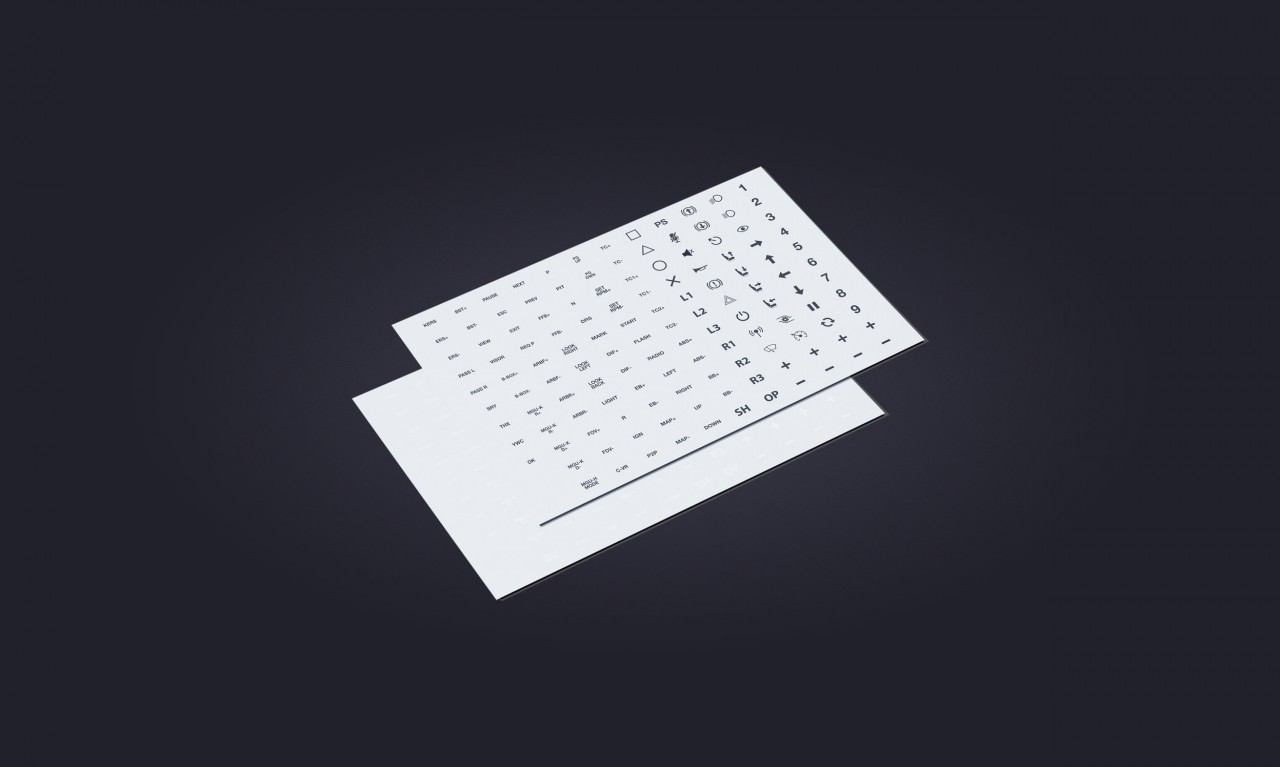Ready to ship
Further links
Features
- High quality plastic button caps in multiple colours
- Caps have a raised edge that helps with sticker alignment
- Coloured stickers for background
- Transparent stickers with black and white text options
- Additional rectangular stickers to place on any wheel near a button
- Tool included to easily apply stickers without fingerprints
- Caps suitable for most Fanatec steering wheels (see Compatibility section)
Compatibility
Steering Wheels
- All Podium Steering Wheels
- Podium Steering Wheel R300
- Podium Steering Wheel Porsche 911 GT3 R
- All ClubSport Steering Wheels (including Universal Hub)
- ClubSport Steering Wheel Porsche 911 GT3 R
- ClubSport Steering Wheel Porsche 918 RSR
- ClubSport Steering Wheel F1® Esports
- ClubSport Steering Wheel Formula Carbon and Black
- ClubSport Steering Wheel Formula V2 (all variants)
- ClubSport Steering Wheel BMW GT2
- ClubSport Universal Hub for Xbox One
- ClubSport Steering Wheel R330
- ClubSport Steering Wheel Classic and Classic 2
- ClubSport Steering Wheel R300
- ClubSport Steering Wheel GT (Forza Motorsport/Alcantara)
- ClubSport Steering Wheel Round 1
- ClubSport Steering Wheel Flat 1 and Flat 2
- ClubSport Steering Wheel NASCAR
- ClubSport Steering Wheel Oval
- ClubSport Steering Wheel Drift
- CSL Elite Steering Wheel McLaren GT3 (except the Xbox button)
- ClubSport Button Cluster Pack
- Podium Button Module Endurance
Note: The button caps are not compatible with the CSL Steering Wheel P1, CSL Elite Steering Wheel P1, and the CSL Elite Steering Wheel P1 PS4.
Packaging Details
- Volume weight 0.13kg
What's included
- Button Caps (x50):
- Black (x13)
- White (x13)
- Red (x4)
- Yellow (x4)
- Green (x4)
- Blue (x4)
- Cyan (x4)
- Orange (x4)
- Background sticker sheet:
- Round stickers of the following colours: black, white, pink, purple, cyan, green, red, orange, yellow, and blue (x10 each)
- Black-on-white Fanatec logos (x4)
- White-on-black Fanatec logos (x4)
- Round transparent sticker sheet (x127 black text/symbol)
- Round transparent sticker sheet (x127 white text/symbol)
- Rectangular transparent sticker sheet (x98 black text/symbol)
- Rectangular transparent sticker sheet (x98 white text/symbol)
- Plastic tool (tweezers)
Wheel bases not recognised in Steam games
Follow these steps to potentially solve the problem:
- Open the Steam application
- Select "View"
- Select "Settings"
- Select "Controller"
- In "General Controller Settings", uncheck the checkbox for "Generic Gamepad Configuration Support".
If the issue persists, reinstall the Steam Client.
Accessories
Podium
BUNDLE